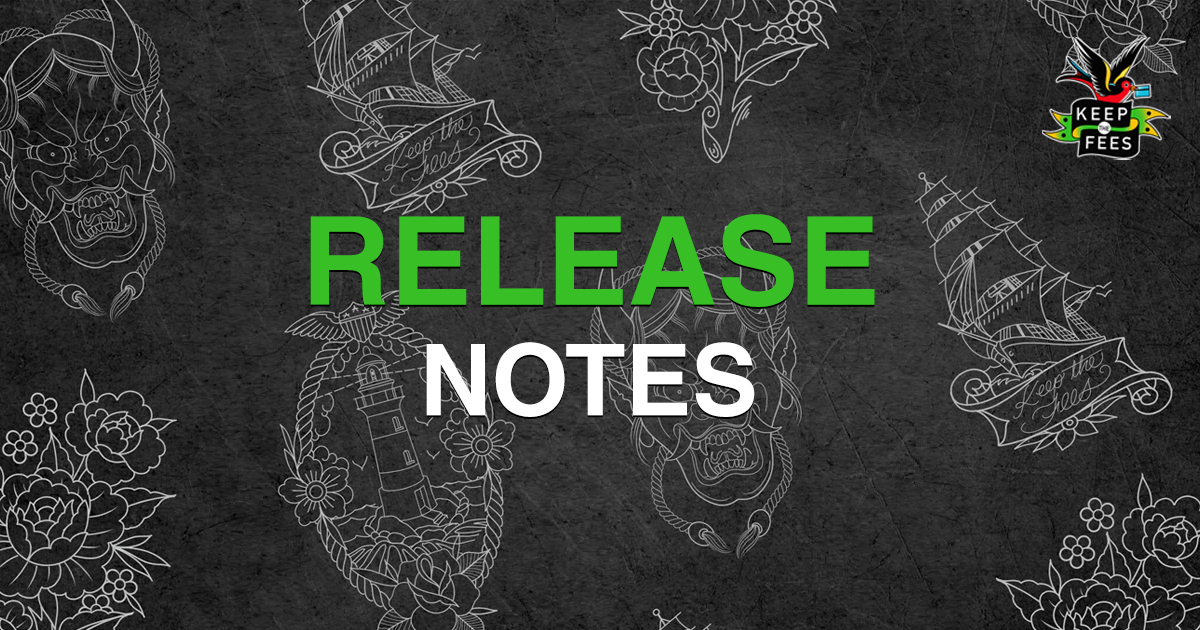Features
- You can now embed any scheduling link to your website!
- We’ve added iFrame compatibility for all customer-facing forms.
- From your website editor, add an iFrame and paste the customer-facing link of your choice there. It can be a Consent Form, an Appointment Request Form, or an Appointment Link.
- Does not require sending your customers to a new tab, they can fill out your forms without leaving your website!
- Compatible with all website editors that allow iFrames.
- Here’s an example of how an Appointment Request Form looks embedded in a website:
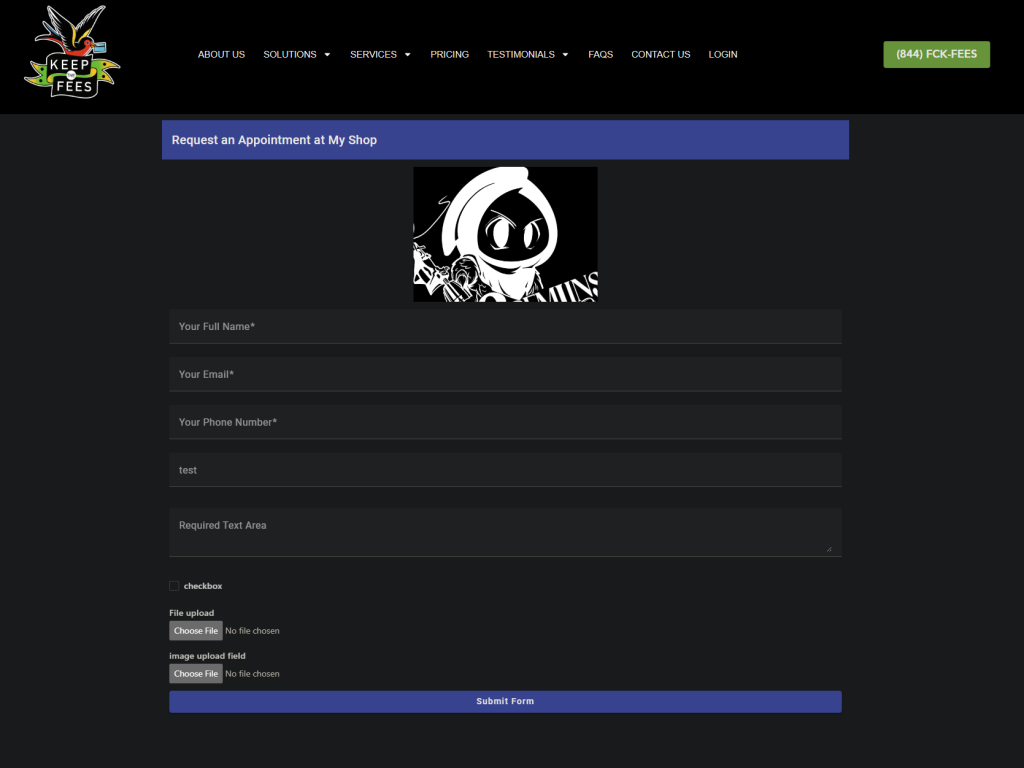
- Add the artist’s tattoo license number to consent forms signed by artist
- If the artist has a tattoo license ID number and a signature on record, it will be automatically added to the related Completed Consent Form. It appears as seen below:
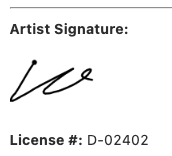
- You can now select decimal quantities at checkout for services and products
- For example, if you have a service that is 1 hour of tattooing and you want to ring up 3.5 hours of tattooing, you can change the quantity at checkout to 3.5 and the total price will update accordingly.
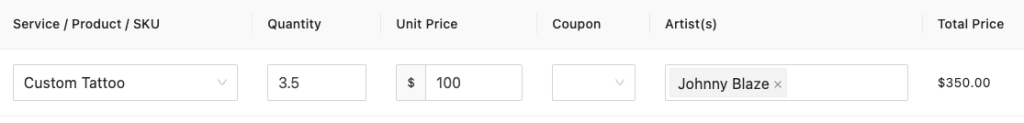
- Option to not show empty fields on appt request inbox
- Add the option on the appt request question to hide it on the completed appointment request form if the answer is unchecked or blank.
- For example, when the shops lists all its artists as checkboxes for the customer to choose – the shop manager doesn’t need to see all the artist checkboxes listed in the Appointment Requests inbox. She can choose to just see the one checkbox that shows the artist that the customer selected. See below:
- The customer filling out the form selects an artist:
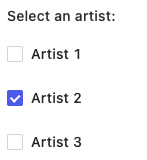
- Here’s what the Appointment Request Form inbox looks like to the shop manager or artist viewing it showing empty fields:
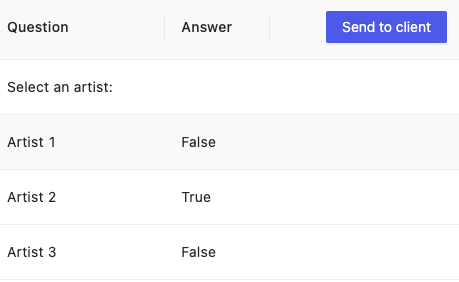
- Here’s what the Appointment Request Form inbox looks like hiding empty fields:
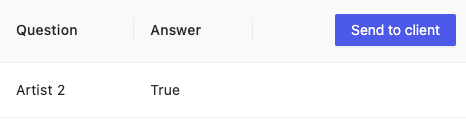
- The option to hide empty fields cleans up your inbox and makes it easier to read the completed appointment request form.
- Filter Completed Consent Forms by Form Name (multi-select drop down)
- Simplify your search for completed consent forms by selecting from the drop down as seen below.
- You can select 1 form type or multiple to filter by.
- For example, if you want to see all the piercing consent forms (for both adults and minors), you can simply select both of them to filter the search results.
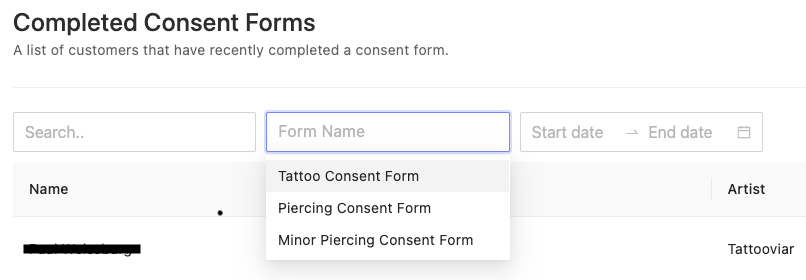
- Inventory items can now be mass updated
- Advanced users who wish to mass upload their inventory (say, to assign product categories to existing products that lack them)
- Download the inventory export as seen below
- Update the csv file that is downloaded
- Upload the updated csv file and it will update the relevant products
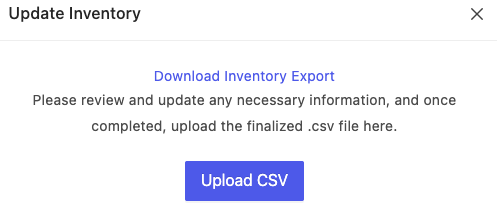
- Inventory list updates
- Barcode scanner support for the Inventory List page
- Quickly search for an inventory item by placing the cursor in the inventory search field (below) and scanning the barcode.
- If the barcode is saved in the SKU field on an inventory item, that item will appear in the search results.
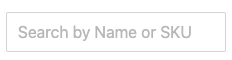
- Can also now filter inventory items by 1 or more category using the dropdown menu that appears on the Inventory List page.
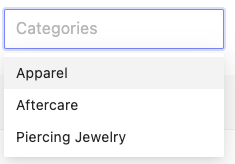
UI Updates
- Update your customer’s Client Profile directly from the Manage Appointment screen
- See below – all the Client Profile fields are available to be updated directly from the Manage Appointment screen:
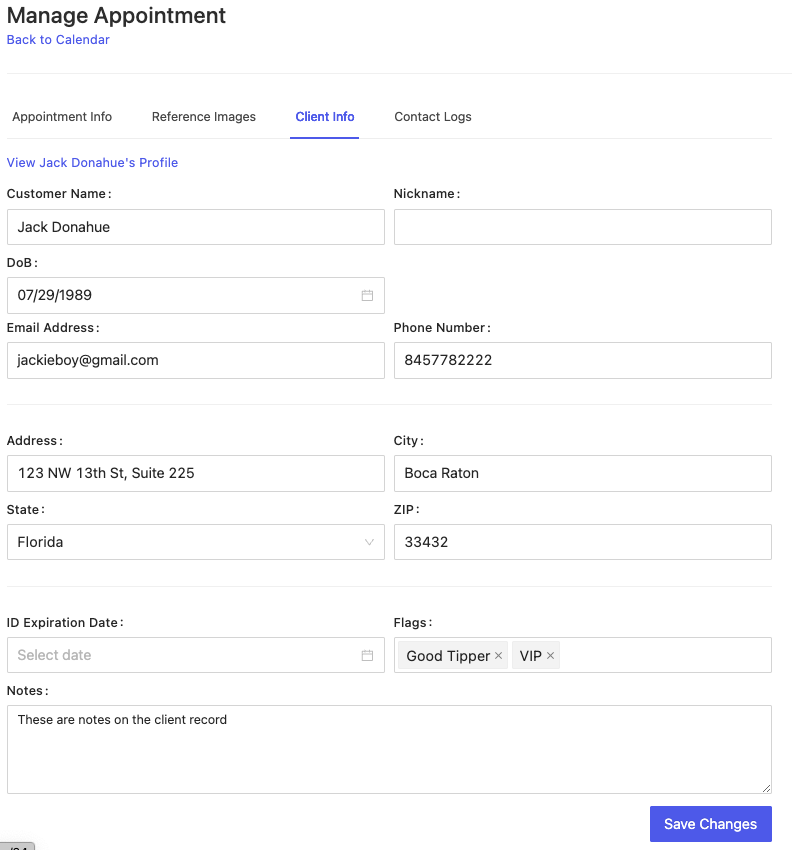
- If an artist has a nickname saved, it now appears everywhere the artist name appeared before except consent forms.
- This includes the booking page, on the calendar, reports, and all customer-facing communication.
- Set commissions for all artists at once for new services and inventory items
- We added a screen to set commissions at the time you add a service or inventory item. This lets you skip navigating to each artist’s commission profile and setting their commission rates individually.
- Now, you can set commission rates at once for all the artists you want receiving commissions for that service or inventory item.
- Here’s what it looks like when you add a new service:
- Added shop address to client texts and emails
- To help ensure your customers know where to go for their appointment, we’ve added the shop address to the appointment reminders and other client communication relevant to an appointment.
- The Appointment Request Form inbox now displays the currently assigned artist on the UI, see below:
- Added a link to the appointment from the recent transactions
- When on the View Transaction screen, there’s now a link back to the relevant appointment (if there is one). This also enables you to see at a glance who the customer is and when they came in for an appointment.
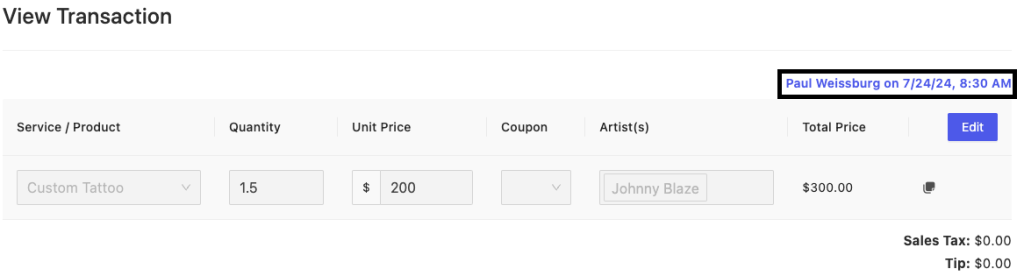
- Sort ‘Your Services’ page by all headers
- It’s easier than ever to sort the ‘Your Services’ page – you can now sort by all columns. The services are in alphabetical order by name by default.
Bug Fixes
- Fixed artists being listed multiple times on the ‘artist’ column of the Recent Transaction page – each artist who received commission on the transaction now appears only once on this page.
- Some users reported issues performing refunds for terminal transactions. These issues have been resolved and the payment processing module is functioning normally.
- Some users reported various issues with the appointment link. These have been resolved and the booking links now account for shop time zone, artist hours, unavailable date ranges, imported time blocks from Google, and more.
- Same-day appointments can be booked.
- This booking buffer time will soon be configurable at the service level.
- When there’s no artist nickname, use the actual artist’s name for hovering over a calendar appointment. It previously showed ‘Unknown’ as the artist name if there was not a nickname selected. It now displays the artist’s nickname if there is one and the artist’s name if there is no nickname.
- Fixed only the first 10 appointment request form answers appearing when viewing the completed form from the artist login. All question answers will be displayed now.
- Fixed an issue that would cause submitting an appointment request form to fail if there was 2 or more questions with the same question title.