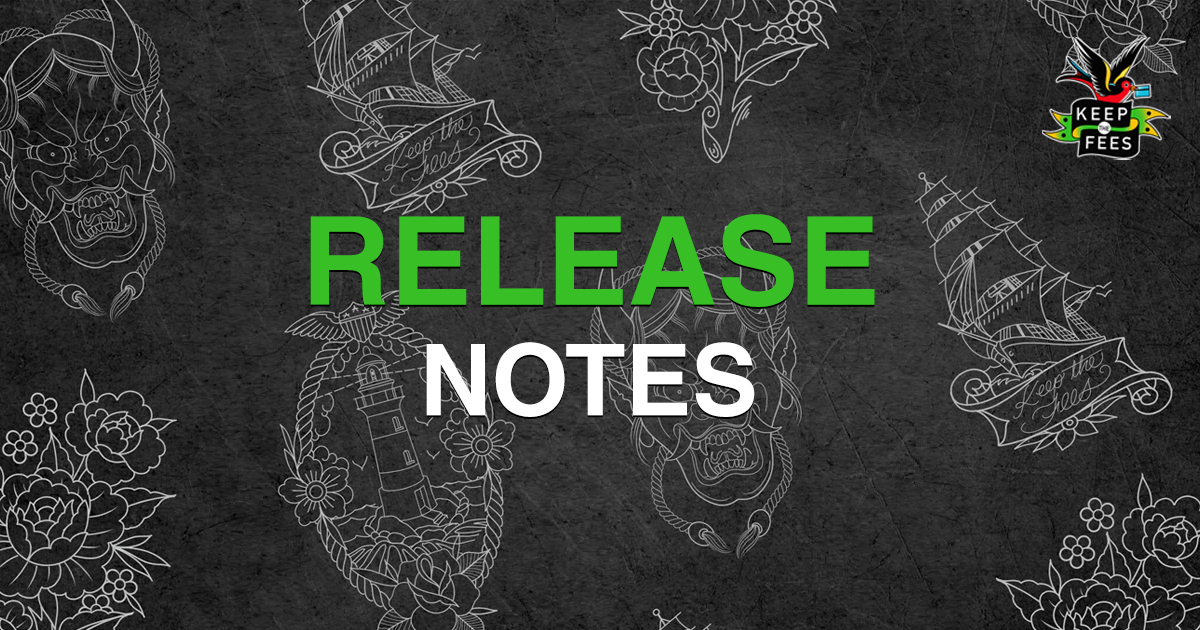New Features:
- New ways to take deposits:
- Added the ability to pay appointment deposits from an invoice link
- Add ability to collect deposit from the View Appointment screen
- Made sending invoice the default option for deposits
- Added client tags and client notes to the appointment screen so artists can see and update the client tags and notes from the View Appointment screen
- Users can now have access to the system and not be listed on the booking page. Users can do this by deactivating the artist they no longer want listed.
- Users can now create client profiles without having to create an appointment.
- Added an inventory item report to Detailed Statistics
- Optional pre-filled consent form questions for returning clients
- Users can now have repeat clients have their consent forms pre-filled and can choose to have certain fields not pre-fill, such as ‘Are you under the influence of drugs or alcohol?’ and ‘Have you eaten today?’
- Appointment links have been revised – shop owners and artists can now generate appointment links for a service, artist, both, or none.
- Add Deposit Refunded status to the view appointment page if it’s been refunded
UI Updates:
- When an appointment is booked online and does not require a deposit, the appointment would get automatically approved. This has been updated such that all appointments booked online are subject to approval by the artist/shop owner.
- Users can mark an appointment made online as ‘approved’ by updating the status on the View Appointment screen.
- Updated the search conditions for searching for a product from “starts with” to “contains”
- Before, if you had a product called “Sarah’s T-Shirt” and typed in “t-shirt”, the product would not appear. Now it will.
Bugs Fixes/Performance Enhancements:
- Dashboard card/cash payments widget was only counting Valor transactions. Dejavoo transactions were being counted as Cash transactions on this widget
- The app does not work on iOS devices before version 16.6. Must have iOS 16.6 or newer.
- The white screen of death happens on older iPhones and iPads. The only currently available solution is to update the iOS device to iOS 16.6 or newer.
- Tips left on the terminal were being imported including the card price. This has been updated such that the tips exclude the processing fee.
- Made the artist commission tab on the edit artist page save faster by only loading / saving the one artist’s commissions instead of everyones
- Option for 55 minute services added
- Wasn’t showing timeslots that interfere with other appointments during booking because of the service duration
- The blackout dates/times for schedule are now copying to the correct artists on the UI.