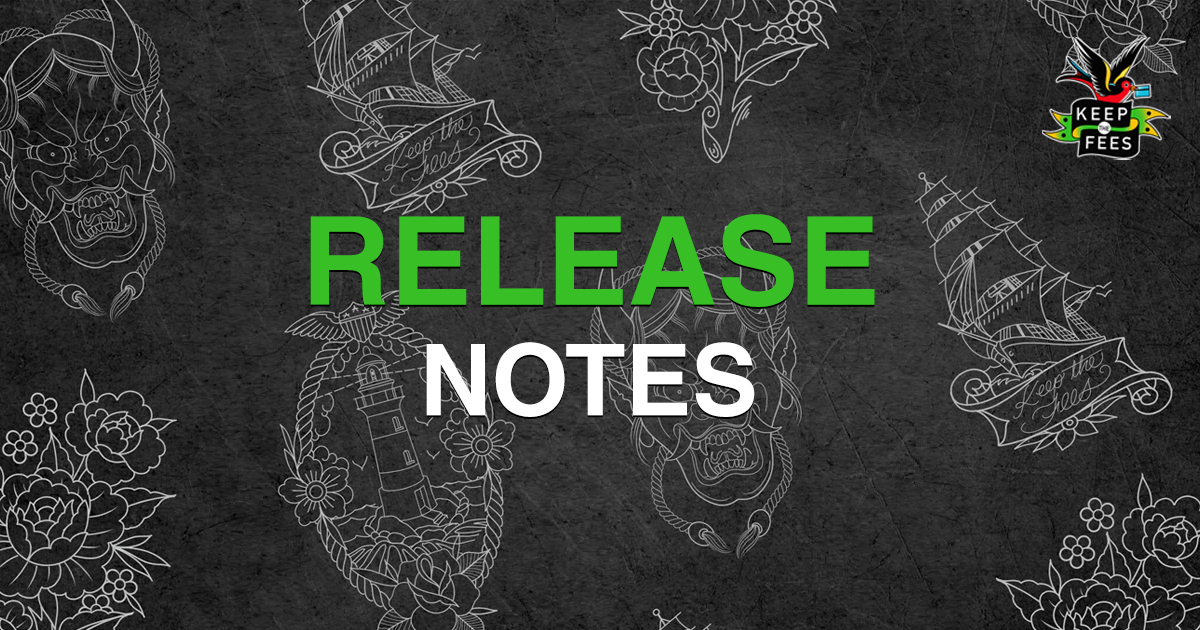New Features:
- Artist Dashboard: A new home page experience for artists https://ktf.keepthefees.com/artist
- Here, artists can see their own calendar and update preferences. Coming soon are the ability to view and action incoming appointment requests and manage waiting list.
- Artist Settings: Manage your profile, adjust booking preferences, and track earnings, all from your dashboard.
- Account Settings
- Personal info
- Set your name to be displayed on the booking site and within the system
- Set your phone number to receive SMS notifications
- This is never exposed to your clients through our system.
- Notifications are optional
- Email to receive email notifications and to use as a username
- This is never exposed to your clients through our system.
- Notifications are optional
- Update your photo and bio that gets displayed on your booking page
- You can change your notification preferences to receive:
- Only SMS
- Only Email
- Email & SMS
- No notifications
- Personal info
- Account Settings
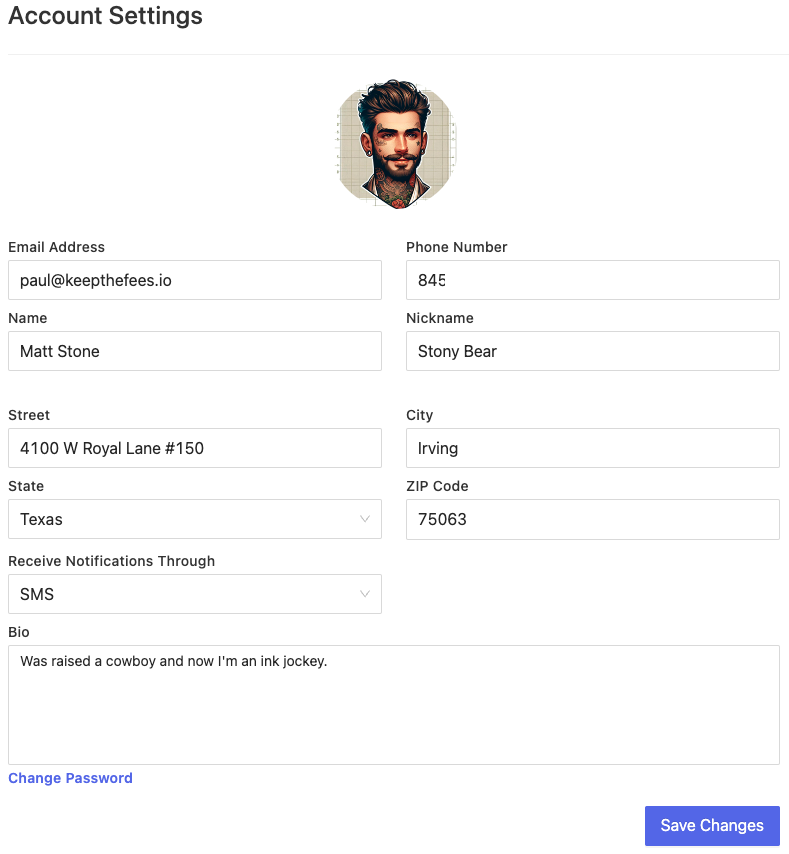
Booking Settings
- Specify your daily availability and select the hours you can be booked.
- Mark dates and times when appointments cannot be scheduled through online booking
- Blackout dates and time blocks can be one-time or recurring
- You always have the flexibility to schedule an appointment for any date and time, even if you’re not marked as available in the system:
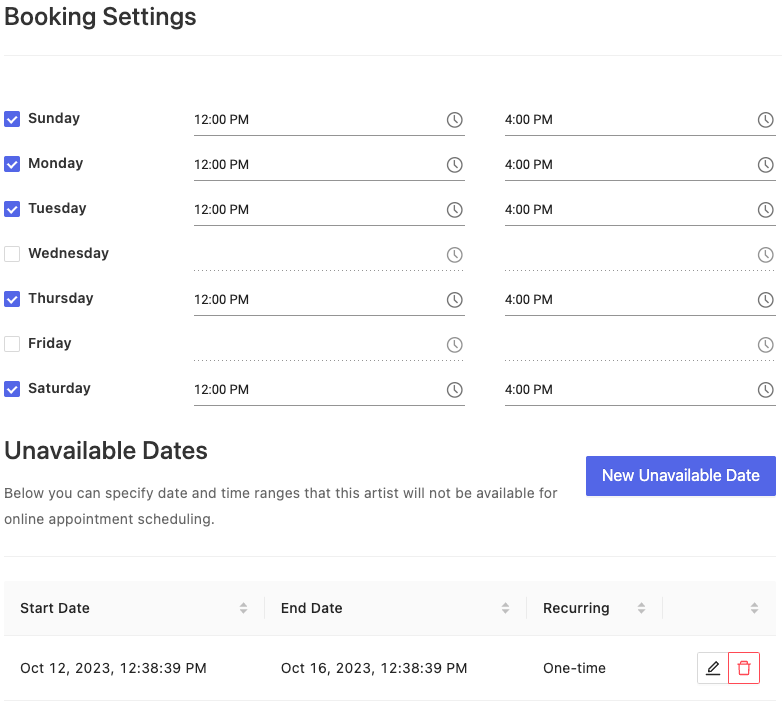
- Commission & Deposits
- Artists can view their commission percentages and update how much deposit is required for their services.
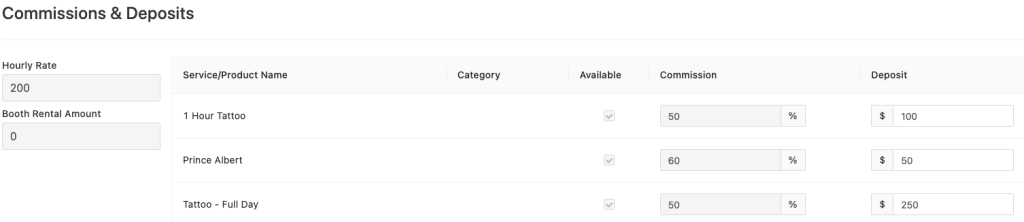
- Manage Files
- Here, artists can store files such as a driver’s license, tattoo license, 1099s, and anything else.
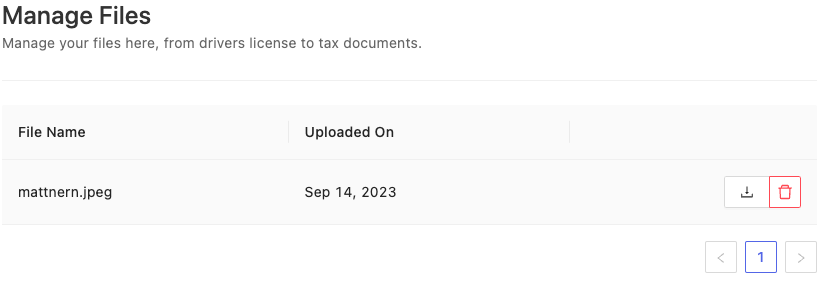
- Other
- Added an SMS notification for appointment cancellations for artists and customers
- Cancellation notice to client:
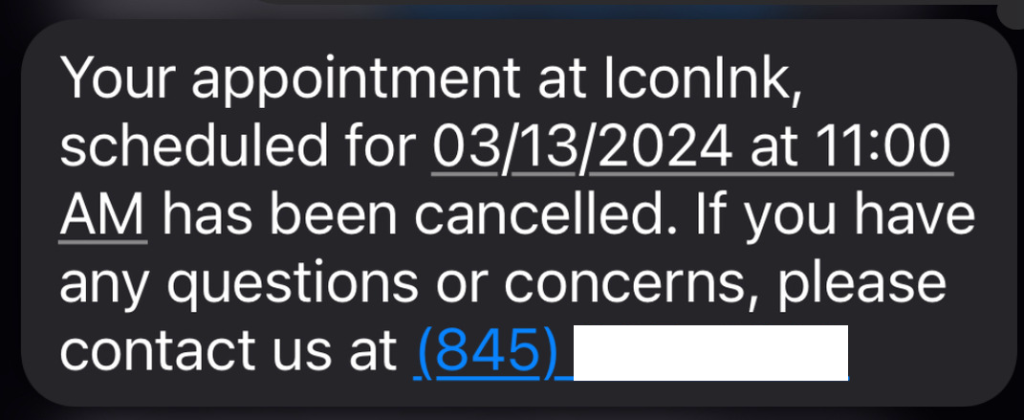
Cancellation notice to artist:
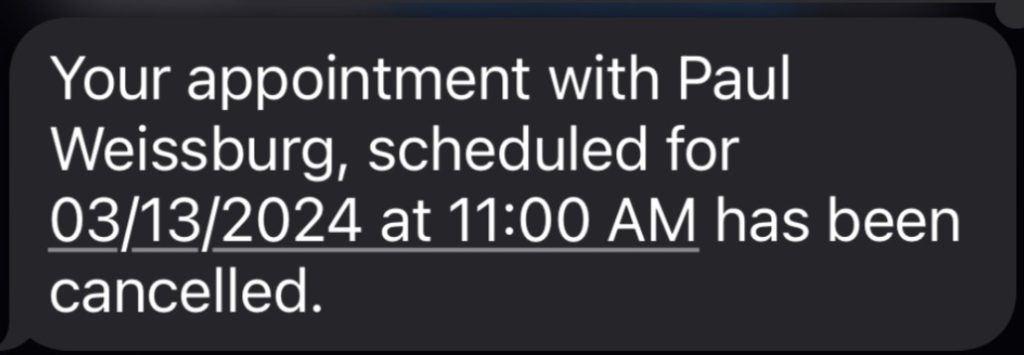
- Client Imports
- You can now import your client records from:
- Square
- Vagaro
- Daysmart
- Rev23
- You can now import your client records from:
- Just export the client records from your old system and email the file to [email protected] and we’ll get them uploaded for you
UI Updates
- Added the deposit disclaimer to the invoice link for deposit:
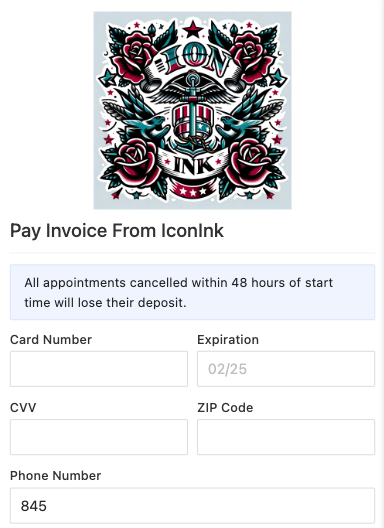
- Added client profile tags to the appointment screen so the tags & notes can be updated from the appointment. When the flags and notes are updated on the appointment, they are automatically updated on the client profile as well in real time. These tags and notes will pop up when you go to create an appointment in the system for that client, reminding you of what to expect for your appointment.
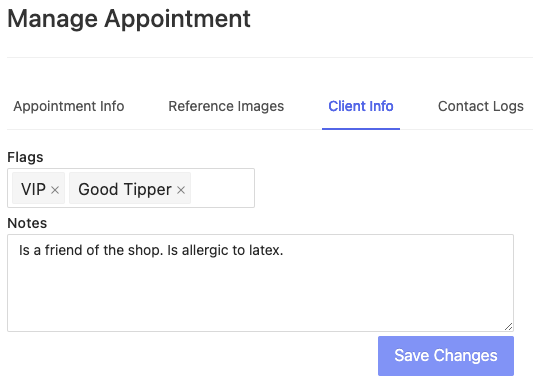
Bug Fixes
- Users can no longer delete appointments with a completed consent form attached to them – this caused data errors.
- Coupons with percentage discounts being used on line items with quantities of 2+ wouldn’t add up properly (the percentage discount would only apply to the first item in the quantity)